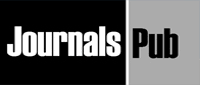Publication Steps
Start Publication Process Click Here
Article Details
- Add Title : Title of the Article
- Journal: Select The Journal Name
- Co Authors : add the all authors detail here by typing their name
- Add New : If the author is not available then please add them by clicking on add new and submit the popped page after filling up all the details.
- Volume : Enter the Volume Number
- Issue : Enter The Issue Number
- Year : Enter the Publication Year
- References : References in Number list
Right Side
- Tag : type all the keywords by separating with comma(,)
- Select Journal Archive (The title of Journal Archive)
- Select Manuscript type
- Publication Type
- Upload the Feature Image (if no image then select the journal image from the gallery)
Meta Details
- Received Date: Date of Article Received
- Accept Date : Date of Acceptance
- Publication Date : Date of Publication Online
- ISSN
- Reference Images : Upload the ref images if available by clicking on Add File :
- DOI
PDF Details
- Upload PDF : Upload the article PDF by clicking on Add File
- PDF url : Pest the pfd url of the article
- To Find pdf url click on edit option in uploaded PDF
- Update the original author
- copy the link and update the edits
- First Page : !st page of article in PDF
- Last Page : Last Page of article in PDF
Authors and Coauthors
- Add all the authors in author section in right side
Note: Please edit the PDF and update the author